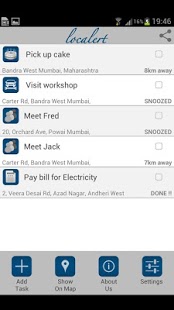Localert - Location reminder 1.2
Paid Version
Publisher Description
Have you ever forgotten to buy groceries while you were very near to the grocery store? Or to pick up some medicines even though you were just a few meters away from the chemist? Or to pick up a cake on your loved one's birthday while going back home from work?
Chances are that you have! In our busy lives, we tend to forget these mundane tasks. Normal time-based task reminders don't help. Say you want to buy milk on the way back home from work. You set a reminder for 5 PM and it reminds you exactly at 5 PM. But chances are you might still be at work or you might have already reached home. Wouldn't it be great if something can remind you to pick up milk when you are near a store? Localert does just that!
How it works -
You just have to set a task and set a location with it. The app does the rest! It intelligently monitors your location and your pending tasks and alerts you when you are near a task!
Localert is not just magical, it is also feature packed! Here are the list of features :
GPS not needed -
The best part is that the app does not need you to turn on your GPS and thus saves a lot on battery. It can monitor your location using cell tower signals with a good amount of accuracy. Of course, you can turn on GPS if you want pin-point accuracy.
Predefined Tasks -
There are 20 predefined tasks in the app. So if you want to say, buy groceries, you don't have to type in 'Buy groceries', but just click the 'Buy groceries button'. The app enters the necessary text for you. You can also create your own custom task if it does not fit into any of the 20 categories. You can also enter additional notes with each task.
Set a location to the exact point you want -
Enter an address on the map and it takes you that location. From there, press and hold on the map pin and drag it wherever you want. So you can set the pin exactly in front of a store or at the intersection of 2 streets. You can also choose your current location to set an alert for a future date.
See how far each task is -
In the list of tasks, see how far each task is from your current location.
See all tasks on the map -
View all tasks on the map along with your current location so you get a very good idea of how far each task is from you. You can click on each task to see more details.
The app speaks out what you need to do -
Say you enter some notes in the Buy Groceries task as 'Get milk and bread'. When you receive an alert and you click on the center button, it speaks out 'Buy Groceries. Get milk and bread'. This is helpful when you are driving and cannot read the screen.
The free version gives you an alert when you are within 500 meters of the task.
Full Version Features:
Two level of alerts -
Receive the 1st alert when you are considerably near to the task. It can be set to a radius of 1, 2, 3, 5 or 10 km. On receiving the 1st alert, you can turn on GPS if you want pin-point accuracy when you receive the second alert. You can also get turn-by-turn directions to the task from here.
Receive the 2nd alert when you are very near to the task. This radius can be set to 100, 200, 300, 400 or 500m.
Snooze a task -
When you receive an alert, you can snooze the alert for a time of your choice. You will get an alert again after the specified snooze time if you are near the location.
Get an alert only when you want to -
Say you want to pick up your laundry and you know it is open only from 9AM to 9PM. You obviously don't want to get an alert when you are near the laundry at midnight! So you can set the times between which you want to get an alert. You can also set a start and end date for the alert.
So what are you waiting for? Get Localert and start doing tasks more efficiently like never before. Save your time, fuel and more importantly save yourself from the frustration of forgetting to do something while you were very close to a location!
Keywords: Location Alert, Location Reminder, Task Reminder, Location Tracker, To-do List, Place, Locale, Alarm.
About Localert - Location reminder
Localert - Location reminder is a paid app for Android published in the Other list of apps, part of Business.
The company that develops Localert - Location reminder is Techblade. The latest version released by its developer is 1.2. This app was rated by 1 users of our site and has an average rating of 5.0.
To install Localert - Location reminder on your Android device, just click the green Continue To App button above to start the installation process. The app is listed on our website since 2013-06-06 and was downloaded 7 times. We have already checked if the download link is safe, however for your own protection we recommend that you scan the downloaded app with your antivirus. Your antivirus may detect the Localert - Location reminder as malware as malware if the download link to com.techblade.localert.free is broken.
How to install Localert - Location reminder on your Android device:
- Click on the Continue To App button on our website. This will redirect you to Google Play.
- Once the Localert - Location reminder is shown in the Google Play listing of your Android device, you can start its download and installation. Tap on the Install button located below the search bar and to the right of the app icon.
- A pop-up window with the permissions required by Localert - Location reminder will be shown. Click on Accept to continue the process.
- Localert - Location reminder will be downloaded onto your device, displaying a progress. Once the download completes, the installation will start and you'll get a notification after the installation is finished.